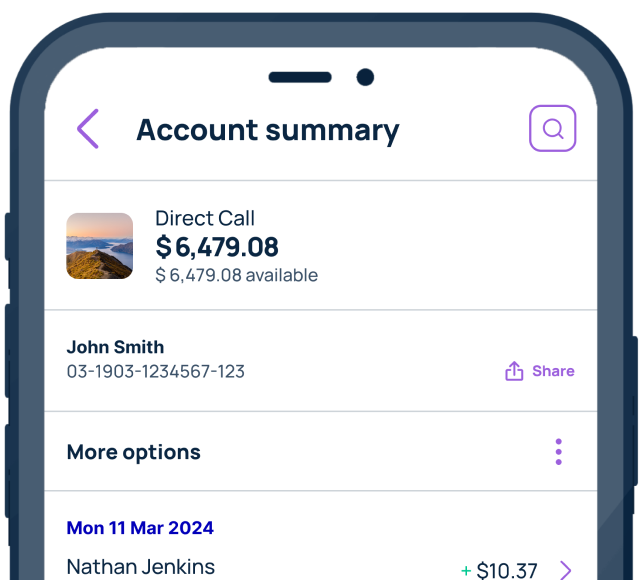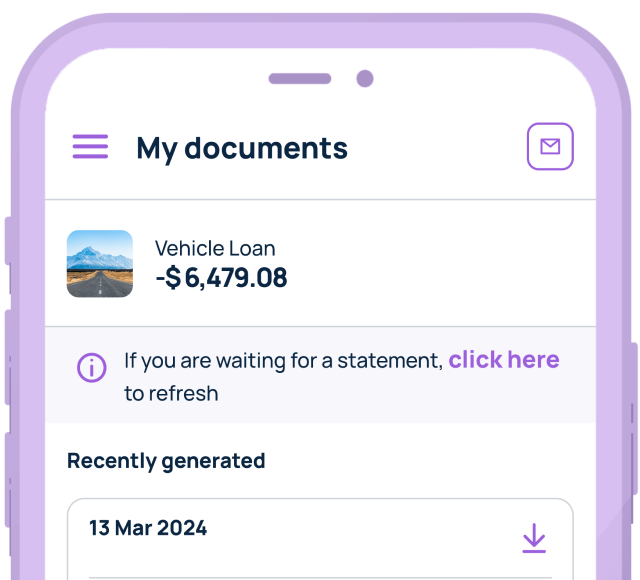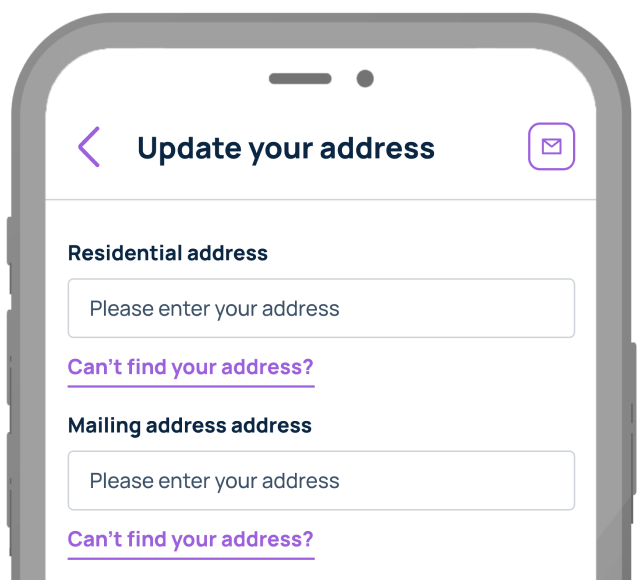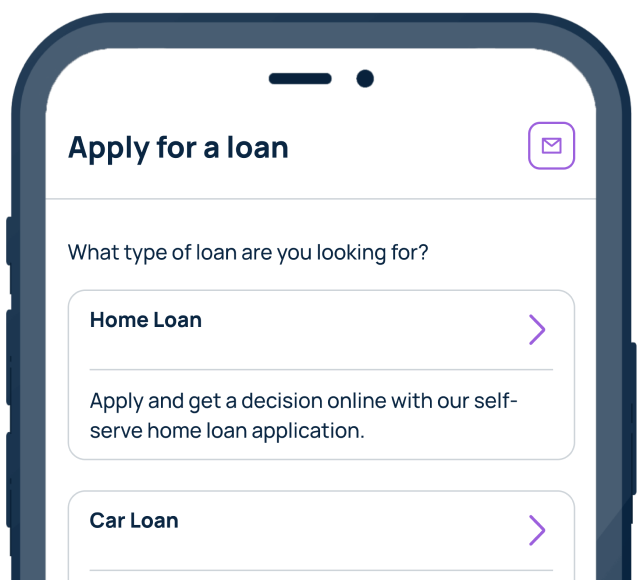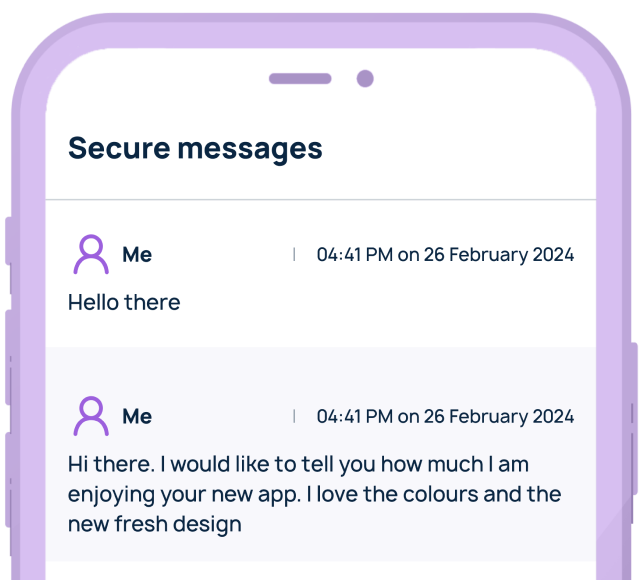It's better banking with our app
At Heartland Bank, we're committed to investing in technology
that provides our customers with an easy and secure digital banking experience.
No more waiting in queues or listening to on-hold music,
convenience and security are at your fingertips with the Heartland Mobile App.

Log in to see our fresh new look!
We’ve recently updated the design of our Heartland Mobile App and Heartland Digital to improve your experience.
Don’t worry, everything will function the same as before.
Log in and check it out!
Log in and check it out!
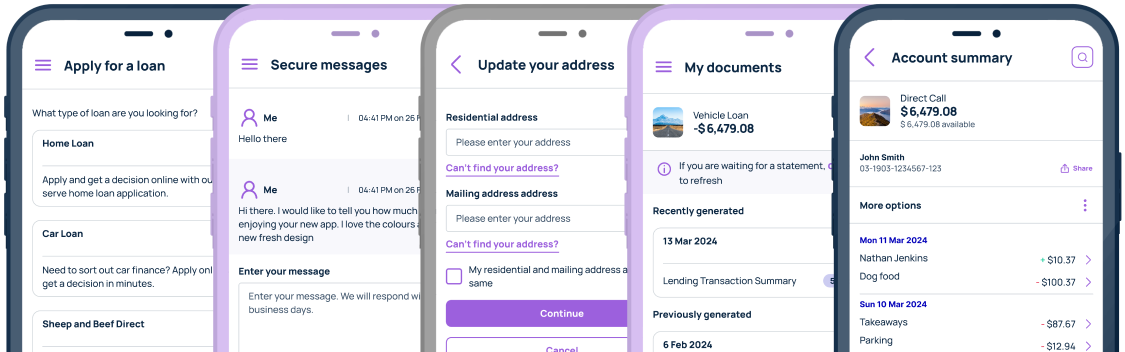

Looking for something specific?
We're here to help you with the self-service tools you need to bank online.
Check out our handy how-to guides for assistance with your digital banking needs.